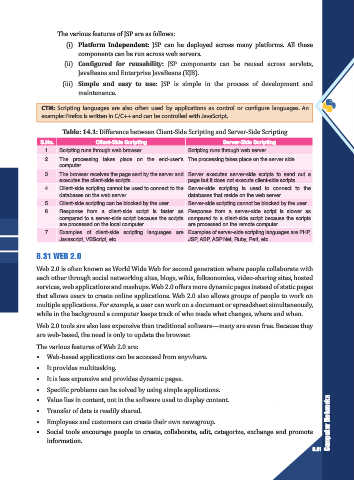Page 215 - PYTHON-12
P. 215
The various features of JSP are as follows:
(i) Platform Independent: JSP can be deployed across many platforms. All these
components can be run across web servers.
(ii) Configured for reusability: JSP components can be reused across servlets,
JavaBeans and Enterprise JavaBeans (EJB).
(iii) Simple and easy to use: JSP is simple in the process of development and
maintenance.
CTM: Scripting languages are also often used by applications as control or configure languages. An
example: Firefox is written in C/C++ and can be controlled with JavaScript.
Table: 14.1: Difference between Client-Side Scripting and Server-Side Scripting
S.No. Client-Side Scripting Server-Side Scripting
1. Scripting runs through web browser. Scripting runs through web server.
2. The processing takes place on the end-user’s The processing takes place on the server side.
computer.
3. The browser receives the page sent by the server and Server executes server-side scripts to send out a
executes the client-side scripts. page but it does not execute client-side scripts.
4. Client-side scripting cannot be used to connect to the Server-side scripting is used to connect to the
databases on the web server. databases that reside on the web server.
5. Client-side scripting can be blocked by the user. Server-side scripting cannot be blocked by the user.
6. Response from a client-side script is faster as Response from a server-side script is slower as
compared to a server-side script because the scripts compared to a client-side script because the scripts
are processed on the local computer. are processed on the remote computer.
7. Examples of client-side scripting languages are Examples of server-side scripting languages are PHP,
Javascript, VBScript, etc. JSP, ASP, ASP.Net, Ruby, Perl, etc.
8.31 WEB 2.0
Web 2.0 is often known as World Wide Web for second generation where people collaborate with
each other through social networking sites, blogs, wikis, folksonomies, video-sharing sites, hosted
services, web applications and mashups. Web 2.0 offers more dynamic pages instead of static pages
that allows users to create online applications. Web 2.0 also allows groups of people to work on
multiple applications. For example, a user can work on a document or spreadsheet simultaneously,
while in the background a computer keeps track of who made what changes, where and when.
Web 2.0 tools are also less expensive than traditional software—many are even free. Because they
are web-based, the need is only to update the browser.
The various features of Web 2.0 are:
• Web-based applications can be accessed from anywhere.
• It provides multitasking.
• It is less expensive and provides dynamic pages.
• Specific problems can be solved by using simple applications.
Computer Networks
• Value lies in content, not in the software used to display content.
• Transfer of data is readily shared.
• Employees and customers can create their own newsgroup.
• Social tools encourage people to create, collaborate, edit, categorize, exchange and promote
information.
8.61